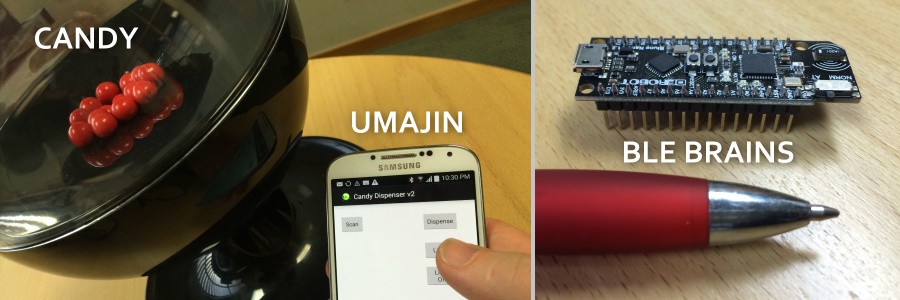
Well the Internet of things doesn’t get much more practical than dispensing CANDY!
In this case we are using a local low power connection between the phone and the dispenser which uses BLE (Bluetooth Low Energy). Here the Umajin app can connect to the tiny BLUNO (Arduino + BLE) board and ask it to turn on a relay which powers the motor.
It’s certainly interesting when you consider both the phone and the device can also be connected to the internet independently allowing the user to trade their time in completing a survey or competition entry for physical outputs in the real world in-store.
Exciting times and CANDY!
p.s. yes for those in the know, those are Jaffas
Instructions
– 6 V DC power supply
– Candy Dispenser
– Bluno board
– Bluno expansion shield
The first step is to plug the expansion shield onto the bluno and make sure it works by downloading the Bluno app off the iOS or android stores (it may be easier to load the APK for android directly).
The second step is to dissemble the candy machine. Most of the device comes apart without fasteners for easy washing. The final top plate with motor unit (b) comes apart from the base (a) with just two screws. Once the screws are out remove the small double pin cable from the motor unit from the ‘motherboard’ in the base.
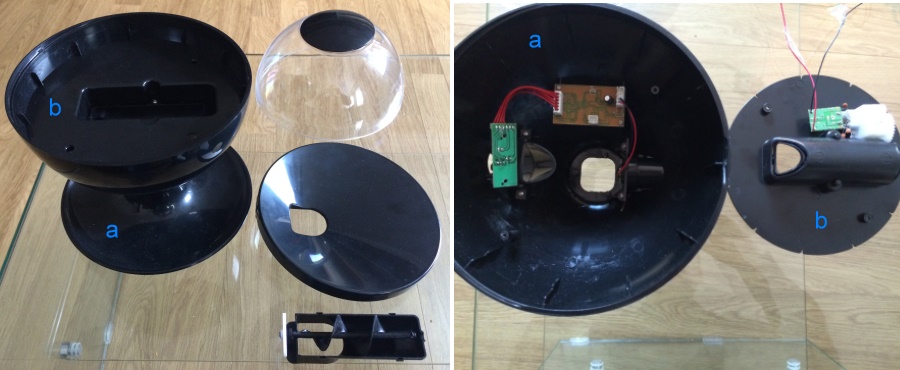
Then remove the optical sensor (a) by removing two screws.
Next we need to take the 6v DC supply (make sure you get positive and negative correct!) and connect the motor and Bluno in parallel. The trick being we put the motor supply through the Relay (COM and NO) connectors.
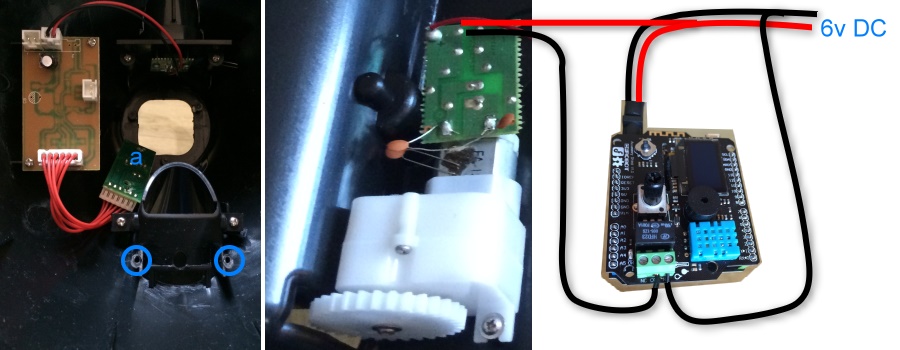
Reassemble and you can turn your candy dispenser on and off using BLE and your phone!
Cheers
David