Vision
Umajin – the digital engine for creativity
Umajin is a platform to make it possible for anyone to create and share amazing digital experiences without having to manage the technical details that make that possible. It is the expression of a huge amount of learning and experience.
Umajin supports creating gestural and cinematic applications and experiences. The Umajin 3D app creator provides a powerful but easy to use environment to create your own applications and experiences without having to write code. The engine is written in C++ but reads and compiles natively the domain specific language called Umajin and can be extended at runtime with Javascript. Like an operating system is designed to support common hardware management and program services – I describe Umajin as an “application system” which is designed to support gestural inputs and interaction with full 3D capability and cinematic visuals & audio.
LINK The Umajin Platform
The Umajin Platform is designed to allow anyone to build next generation applications. There is a server component and a client component which can take advantage of your devices hardware including iOS, Android, MacOS, Windows, and Linux. The system provides you a declarative GUI editor which can utilize building blocks of functionality covering media, animation, CAD, simulation, machine vision and machine learning. The GUI is even being extended with generative AI to make it even easier to create and modify your applications.
LINK The Umajin Platform
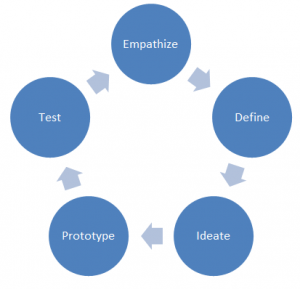
Design Led Agile
1) Quickly iterate and create applications in the desktop editor. Start your design led process with Umajin and two hour sprints creating real working applications with a minimum of code that can process and display data, connect to systems and talk to hardware.
2) Get immediate feedback with the stakeholders in the room.
3) Then bring in developers (if required) to take advantage of the same fast turnaround with one or two day sprints.
Gestural and Cinematic
These guidelines describe how to create amazing experiences for a wide range of devices and input types. It addresses the broad details of core functionality and then drills into specific challenges such as 3D input.
LINK Gestural and Cinematic Overview
LINK Gestural guidelines
Umajin Engine
The Umajin engine provides a wide variety of inputs; mouse, pen, touch, voice, 3d gesture, webcam, tilt and position. Basic capabilities like maths, flexible internet connectivity, file handling, graphics and audio. All objects in the platform are managed by the rendering engine which makes it easy to mix 2D and 3D, use animation, physics and effects to create amazing visuals. The platform has been developed to run on Windows, android, iOS and OSx.
Umajin Language
This is a domain specific language which allows compact declaration of layout, sub classing and behaviour. With a minimum of language elements Umajin coding is fast to learn and fast to execute. The Umajin language is able to draw from the object model provided by the platform and extend it by defining new more specific classes.
LINK Here is a quick overview of the language and it’s philosophy.